
GDD Maker
A downloadable tool for Windows
GDD Maker
GDD Maker is a minimalistic tool designed to help game developers get started by creating a concise, single-page Game Design Document (GDD). Whether you're an indie developer or just beginning your project, this tool simplifies the process of organizing your core game concepts in an easy-to-manage format.
With a streamlined interface, GDD Maker allows you to:
- Quickly outline your game’s key elements, including genre, target audience, mechanics, and narrative.
- Create a simple, single-page GDD that captures the essential vision of your game.
- Save, load, and export your document in multiple formats (JSON, TXT, CSV).
- Focus on the big ideas while keeping the process lightweight and efficient.
GDD Maker is intended as a starting point for your game design journey, helping you take the first step in organizing your creative vision into a structured document.
Check out the Public GitHub Repository
GDD Maker is open source! You can explore the code, contribute, or report issues by visiting the public GitHub repository.
Feel free to fork the repository, submit pull requests, or provide feedback to help improve the app.
| Status | Released |
| Category | Tool |
| Platforms | Windows |
| Rating | Rated 5.0 out of 5 stars (1 total ratings) |
| Author | Alkain Studios LLC |
Download
Install instructions
How to Download and Install GDD Maker
- Download the .zip file
- Click the Download button on this page to download the
.zipfile containing GDD Maker.
- Click the Download button on this page to download the
- Extract the .zip file
- Once the download is complete, locate the
.zipfile in your Downloads folder (or the location you saved it to). - Right-click the file and select Extract All or use your preferred extraction tool (e.g., WinRAR, 7-Zip).
- Choose a location to extract the files and click Extract.
- Once the download is complete, locate the
- Run the application
- After extracting, open the folder where you extracted the files.
- Inside, you will find the executable file for GDD Maker (
GDDMaker.exe). - Double-click the
.exefile to launch the app.
- Optional: Create a shortcut
- If you'd like quick access, right-click on the
GDDMaker.exefile and select Create Shortcut. - Drag the shortcut to your desktop or preferred location.
- If you'd like quick access, right-click on the




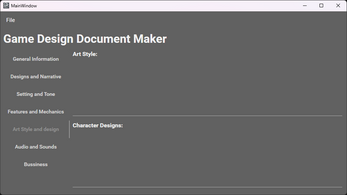


Comments
Log in with itch.io to leave a comment.
Me gusta por lo sencillo que es, ¡Sigue trabajando asi!
Thank you very much! We are very happy that you like this tool.
Hello there,
I'm sorry you are getting this message.
What software did you use to scan it?
There is a public GitHub of the project I will be adding to here so you can look over the code.
If you have any other problems please let us know.
Best regards,
Dev Team
Came up while downloading, Opera GX spotted it while downloading
Oh. I'm sorry Opera GX flagged it.
The app was built with the WPF template, using Material Design Themes and Colors for the styling and colors, then published using Visual Studio 2022.
I don't know why the app is getting flagged. I will look into why this is happening and make a dev log post about what I find.
In the meantime, feel free to build the project from the GitHub repository if you would like.
Thank you for letting me know about this.
I re-downloaded it and it didn’t get flagged, but I also want to apologize as I didn’t do my due diligence and uploading to Virus Total.
I had a look at the app, and I like that it comes with the examples.
Though if you could add Markdown(*.md) saving I’d love to see it have that. <3 Great work!
Thank you for the re-download. It's okay, I realize that there are lots of scams and issues out there and it is good to keep vigilant, and I'm glad I was able to make a post about it too.
I am very happy you like the app and the examples. I hope it helps in many projects.
Perhaps this can also be a pseudo forms in the future if this app gets popular enough. Though I'm not doing much for marketing.
I was thinking about that but wasn't sure about the demand yet. I should be able to add that feature really soon. Thank you for the request.